Create or Delete a MySQL Database
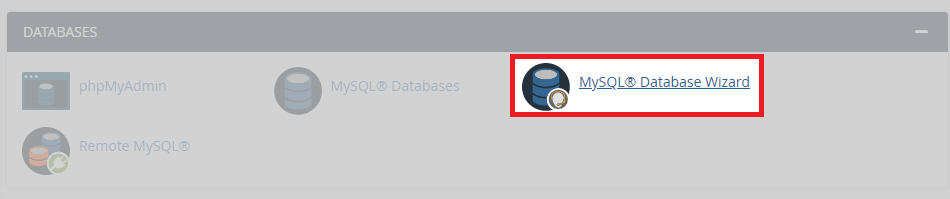
- Log in to cPanel.
- Look for the Databases section, then click MySQL Databases.
- In the New Database field, type a name for your database.
- Click Create Database.
- Click Go Back. The new database will appear in the Current Databases section.
Scroll down to MySQL Users
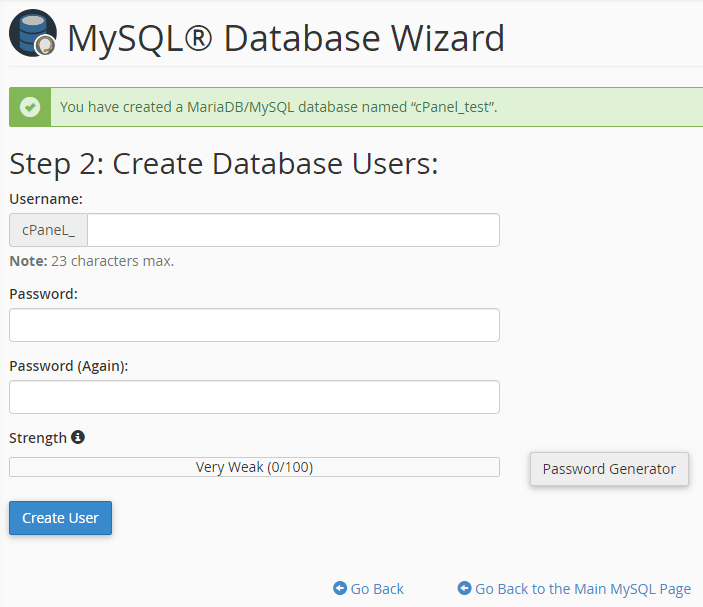
- Add a user Username
- Add a password and confirm
- Click Create User
Add the User to the database
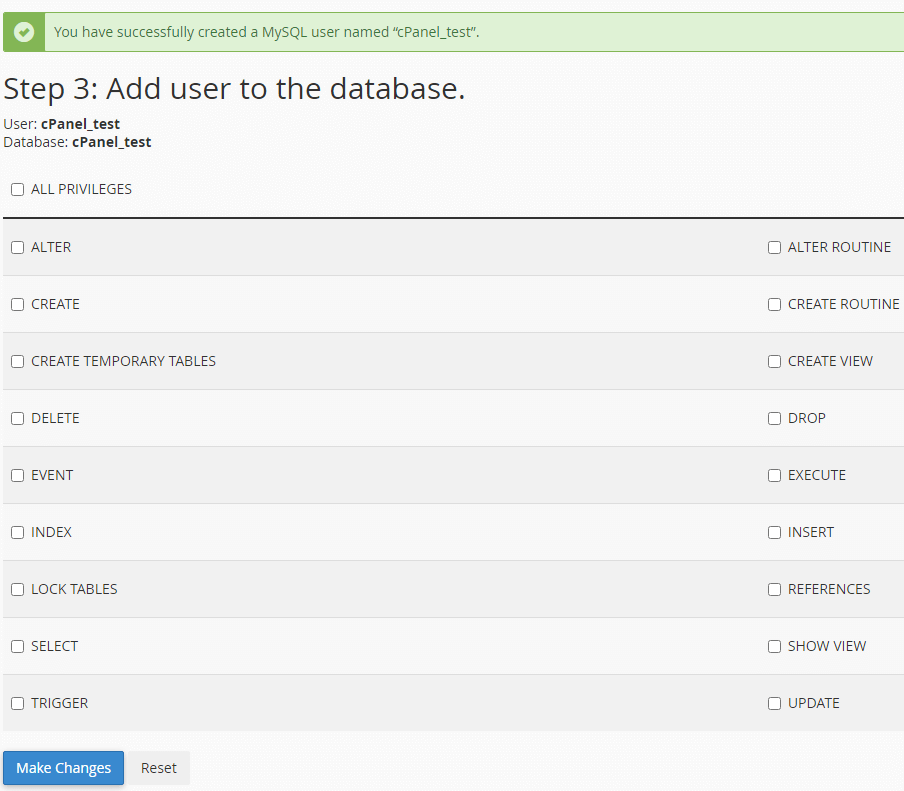
- Select the User
- Select the database
- Click Add
- Assign rights and you are done.

